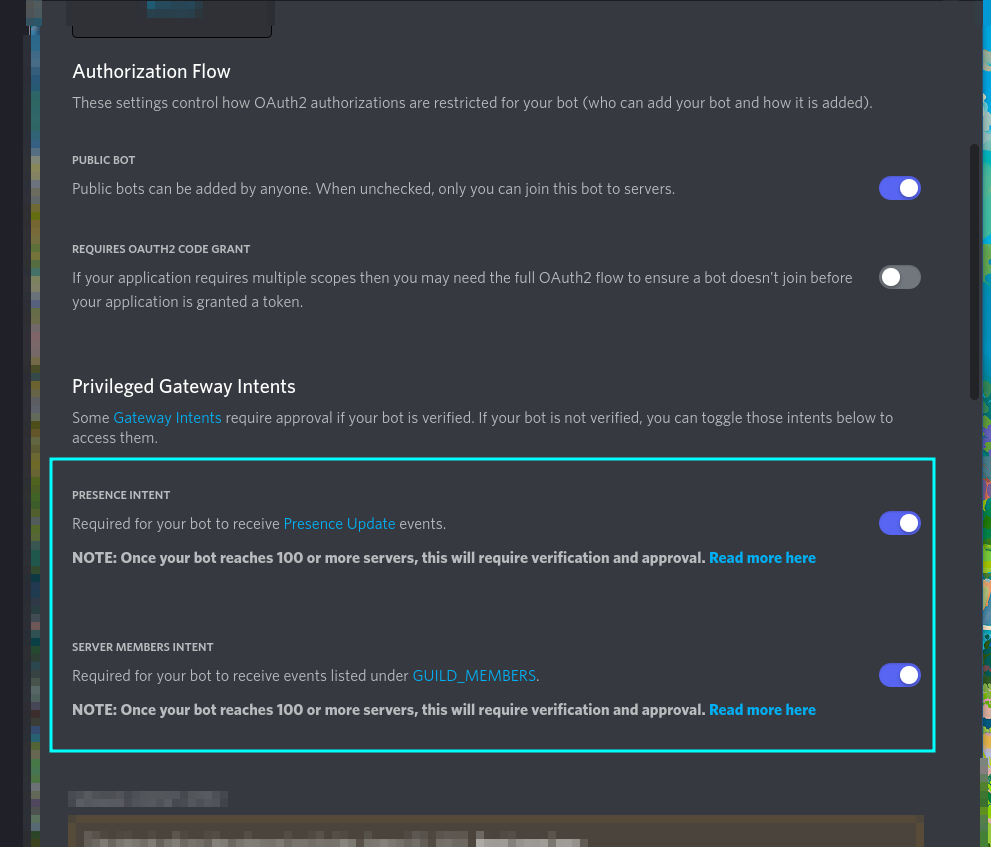Discord IRC Bot Request
This is IRC to Discord bridge was originally built for #VF-Technic & #VF-Multicraft, but now it looks like more people are using it!
- The
IRC -> Discordside of things work as you would expect it to: messages on IRC send to Discord as the bot user, as per usual. - The
Discord -> IRCside of things is a little different. On connect, this bot will join the server with the~d, and spawn additional connections for each online person in the Discord. - Supports bidirectional PMs. (Not user friendly, but it works 8) .)
Features
- Every Discord user in your server will join your channel. Messages come from those "puppets", not from a single chat bridge user.
- Saying the puppet username will @ that person on Discord.
- When a Discord user's presence is "offline" or "idle", their irc puppet will have their AWAY status set.
- A Discord user offline for will disconnect from IRC after 24 hours (or whatever
cooldown_durationyou set). - Join/Quit/Part/Kick messages are sent to Discord (configurable!)
- Replying to someone on Discord will prefix that someone's name, e.g. replying to Test_User with "yo it rocks! " will show up as
<you> Test_User: yo it rocks!on IRC. - IRC users can send (custom!) emoji to Discord, just do
:somename:. Discord emoji shows up like that on IRC. - Reacting to a Discord message will send a CTCP ACTION (
/me) on IRC.
Fill out Form to run bot on Specific Discord Server
Requirements :-
- Discord-Token
- Discord-Server Guild ID
- IRC-Address with Port
- IRC-Channel
- Discord-channel-id
Procedure
While Creating Bot make sure User Enable Some Setting, unless Bot Crash
- Give Administrator Permission on Discord-Developer-Portal
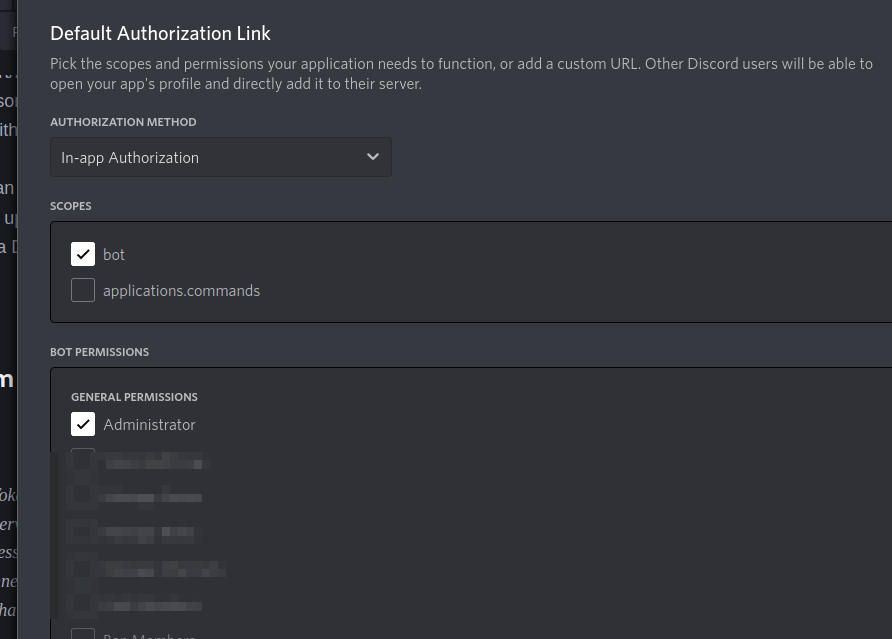
- On Bot Settings Enable
PRESENCE INTENT&SERVER MEMBERS INTENT